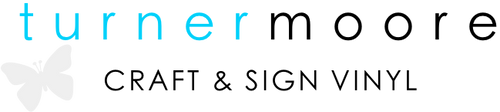Using Heat Transfer Vinyl - Instructions
Heat Transfer Vinyl Application - Steps
HOW TO DO IT
- Compatible with Cricut, Silhouette, Roland, Graphtec, etc. Set your blade speed and cutting pressure. Settings shown below. A test cut is recommended.
- Place vinyl (glossy side down) onto a cutting mat.
- Mirror your image design (cut in reverse).
- Remove the excess vinyl carefully. Use a weeding tool to remove smaller pieces such as letters or small graphics.
- Lay out the fabric. Place the t-shirt or fabric on a hard, flat clean dry surface.
- Position your design on the fabric (glossy side up - the way that it should look once ironed onto the fabric.)
- Set a heat press machine from 320 - 330°F (165°C).
- Press for 15-20 seconds at medium-firm pressure. If using an iron, press firmly for 15-30 sec. Important: turn off the steam when using an iron.
- Be sure to consistently apply pressure. Make sure to cover the entire image. Do not slide if using an iron.
- Peel the glossy carrier layer while still warm. If the vinyl is still stuck to the clear polyester sheet, you may need to repress with the heat press machine.
- Use a cover sheet (teflon sheet or piece of parchment paper) and re-press for another 2-3 seconds.
- Wait 24 hours before first wash. Wash inside out using warm water. Tumble dry low to normal heat.
CUT SETTINGS
|
CRICUT
|
SILHOUETTE | GRAPHTEC |
|
|
We use a 60° blade. |